Make the new Windows Live Writer support Blogger beta
Today a new version of Windows Live Writer came out. Rebecca Levine, Program Manager of Windows Live Writer said that the new Live Writer has supported Blogger beta. But after giving it a try, all users don't think so. Because it does not support Blogger beta. Don't worry, there is a way to make it work well with Blogger beta.
Click here to download the new version of Live Writer
1.enter the url of your Blogger beta blog, and then your username and password:
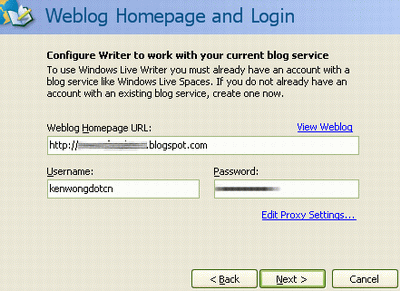
2.Now you need to replace the < feed-id > with your blogID.
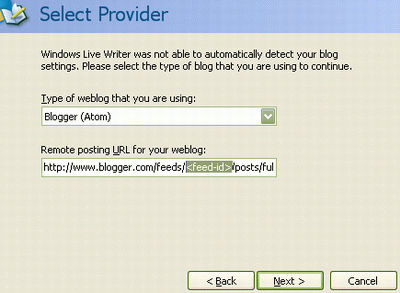
3.Here is a simple way to find out you blogID(via Shingo):
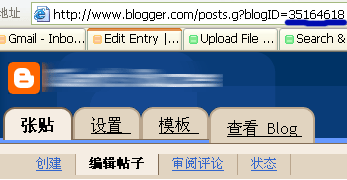
After these steps, Live Writer will automatically detect your Blogger beta account and problem solved. Of course you may wait for the official fix from Live Writer.
Click here to download the new version of Live Writer
1.enter the url of your Blogger beta blog, and then your username and password:
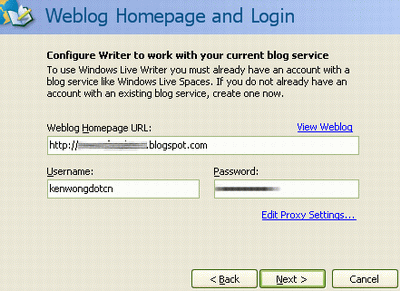
2.Now you need to replace the < feed-id > with your blogID.
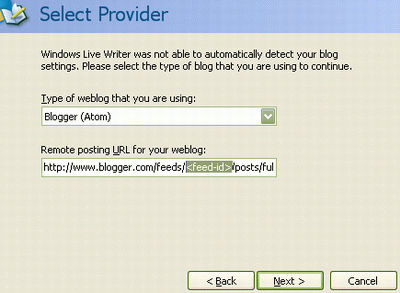
3.Here is a simple way to find out you blogID(via Shingo):
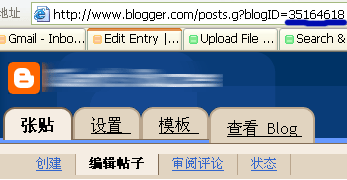
After these steps, Live Writer will automatically detect your Blogger beta account and problem solved. Of course you may wait for the official fix from Live Writer.
1 Comments:
At 11:36 AM, Anonymous said…
Anonymous said…
Thanks for the great tip!
Post a Comment
<< Home